Counterpoint this play in fact, many people are will, but just not very good to innovate, he is just a function, we can use this function to make a creative video with impact or let a person's eye, through the character image + emotional interactionquotation (from a book or existing source)+ Talking in counterpoint doesn't create aHot VideosIs it up.
Today we're sharing another refurbished playthrough of the Ancient Fat Woman Quotes Counterpoint.

I'm sure many of you have read this author's weight loss pre-sale.

This kind of video is easy to burst into flames is actually very simple, one is the main body image let people look at the special personality, fat and beauty of the conflict, with the classic text and voice lip-synching, it is more people look at the more people can't stop, the video playback that also have to worry about what, of course, adhere to the continuous output, to ensure that the overall cover of the content is unified, batch release static and wait for the revenue.
Okay, here's where we get into the practicalities, and the advice must be saved.
There are AI tools that need to be used on this:
1. Graphic tools: i.e. Dream AI
2. Editing tools: Cutting and mapping
Step 1: Character Cue Writing
Simply enter the theme of your screen: e.g. coffee in hand, ice cream in hand, etc.
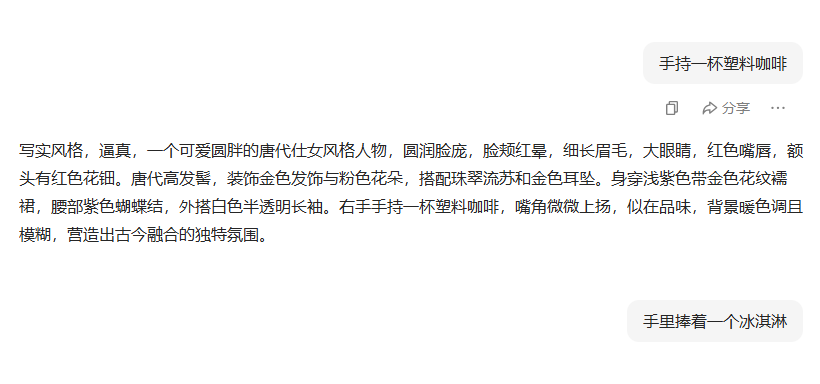
Here's a cue word for you to practice
Realistic style, realistic, a lovely round and chubby Tang Dynasty lady style figure with round face, flushed cheeks, thin eyebrows, big eyes, red lips and red flower inlay on forehead. Tang Dynasty high bun adorned with gold hair ornaments and pink flowers with beaded tassels and gold earrings. Wearing a light purple jacket with gold flowers, purple bow at the waist and white semi-sheer long sleeves. In her right hand, she holds a modern cell phone to her ear and makes a phone call. The background is warm and blurred, creating an atmosphere of fusion between the ancient and the modern.
Step 2: Wensheng Diagram
Open the novice commonly used white john tool that is dream: address https://jimeng.jianying.com/
Take the cue words we generated abovein successionCopy and paste it into the immanent dream out of the picture.Select the 3.0 model, the size is adjusted according to our needs, usually 9:16


Here, if we want to keep a character consistent, we can use i.e. Dream's reference to the raw five senses and we'll be fine. But the current 3.0 effect basically maintains consistency.

Finally, choose your own characters satisfied with the effect of the picture, the screen HD high-definition without watermarking export standby. Here is no longer details of the demonstration to explain.

The final choice here is the demo below

Step 3: Voice cloning + digital human lip-synching
With the picture we can just use the i.e. Dream Counterpart directly, but there are 2 points before the counterpart.
One is an all-original copywriter + tone clone (later solved by generating your own bulk video)
One is to use someone else's audio directly to come up with a direct video
First all-original copy + tone clones
Here, we can directly use AI imitation (e.g. DK,Doubao, KIMI) to find the video of the account we are benchmarking, copy the link and send it to Doubao to let extract the content of the text.

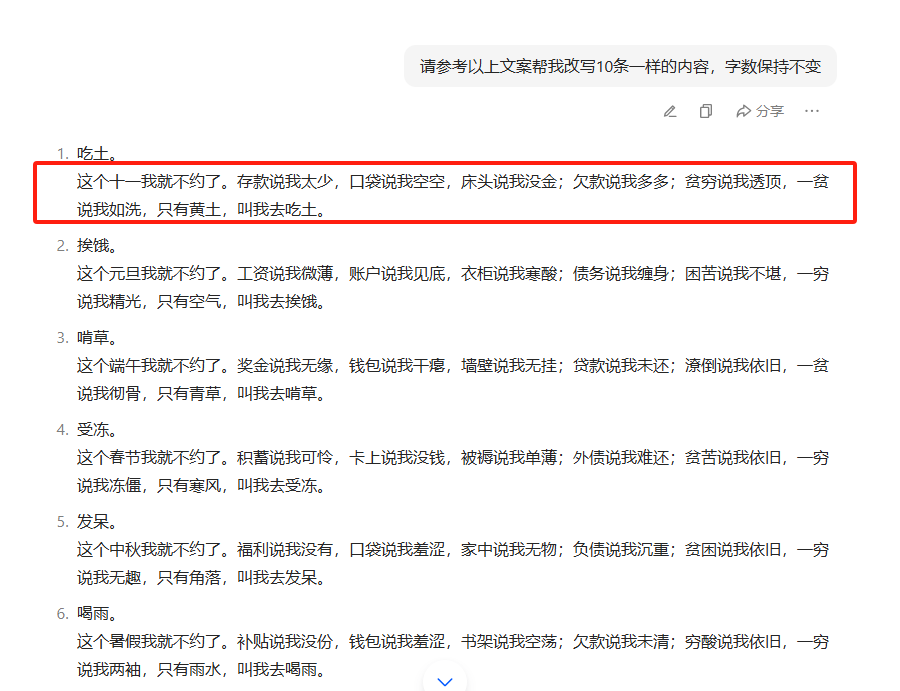
Tone cloning, it's even simpler, directly get the video in the cutout to export the audio and then go to clone tone
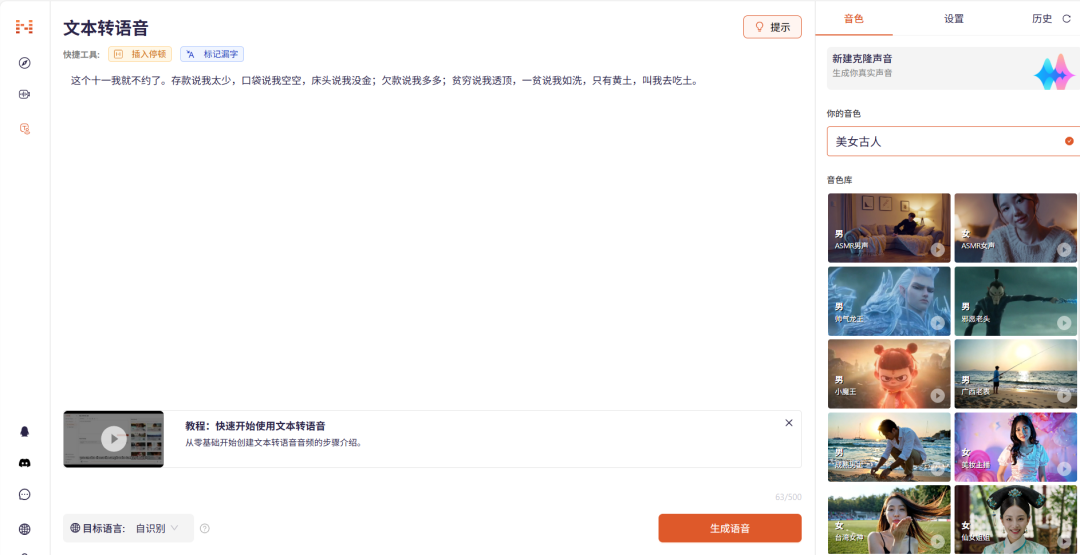
The effect is as follows:
Second direct use of acoustic
Just export the audio from the acquired video in cutscene and lip-sync it.

With the audio we open that dream lip-synching, master mode works best. But more costly points, in order to effect is the whole process to spend a lot of money to build for everyone.

Upload the high-resolution character image and our prepared audio and click Generate.
The video is generated well all downloaded locally and the next step is to edit the finished product.
Step 4: Editing
Open Shear Image PC Pro, enter the main interface, click [+ Start Creating], add saved video clips, add background music, you can search directly in Shear Image, add the right sound effects at the right location, you can double the effect of the video.
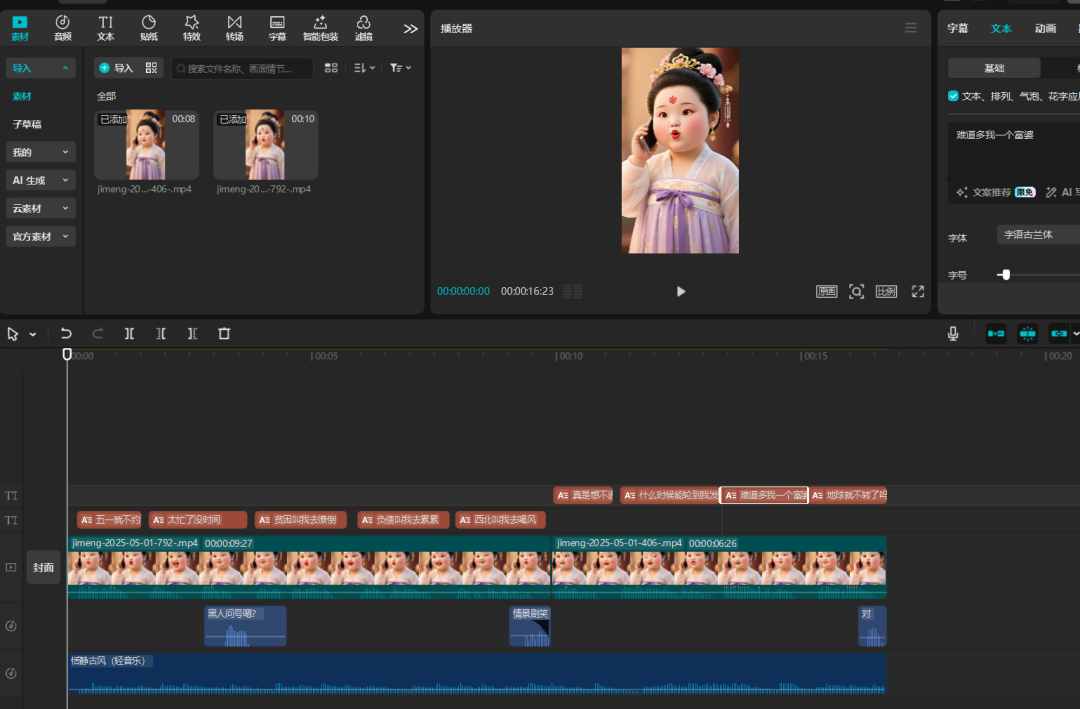
Learning point: text, the addition of the background can make the picture more feeling, as for if you have to make the video to improve the clarity, the tool attention to my wechat can be sent. Pay attention to this kind of lip-synching play is also a lot of traffic, choose a good character positioning. A while ago, small children do not want to go to work is also the same effect, as for the realization of not much to say that the flow is in the revenue.
Everyone can get hands-on, easy to learn, hurry up and try it~!
Cautions and Operational Recommendations
1. Maintain originality: Do not directly copy the content of other people's cue words, by modifying the image of the creative body cue words or adjusting the details of the screen video, to ensure that the work has a certain degree of originality.
2. Optimize the rhythm of the video: too long animation content may lead to viewers skipping, it is recommended to control the video time to ensure a compact rhythm.
3. Accurately locate the audience: choose a platform and time period where the target audience is clear to publish the video, for example, uploading it in the evening for better results.
4. Interaction to enhance fan stickiness: actively reply to fan comments, increase the interaction rate, attract more users to pay attention to and forward.